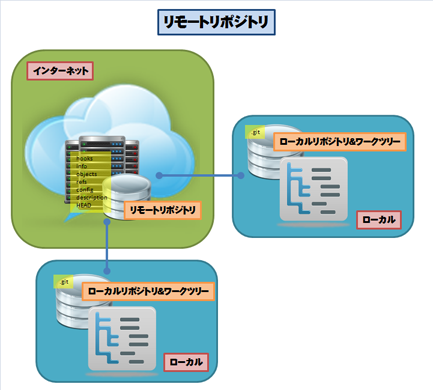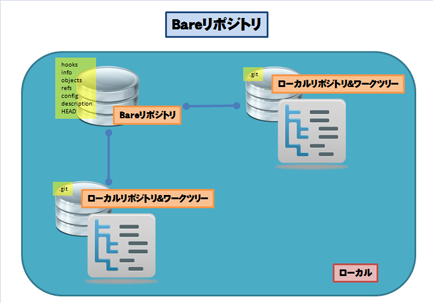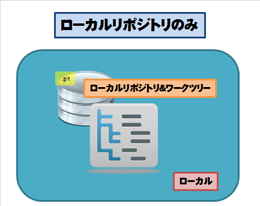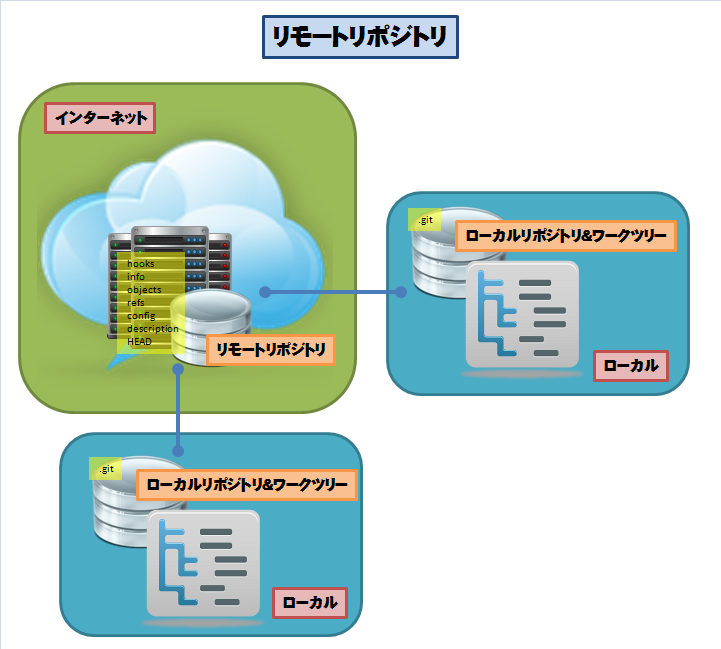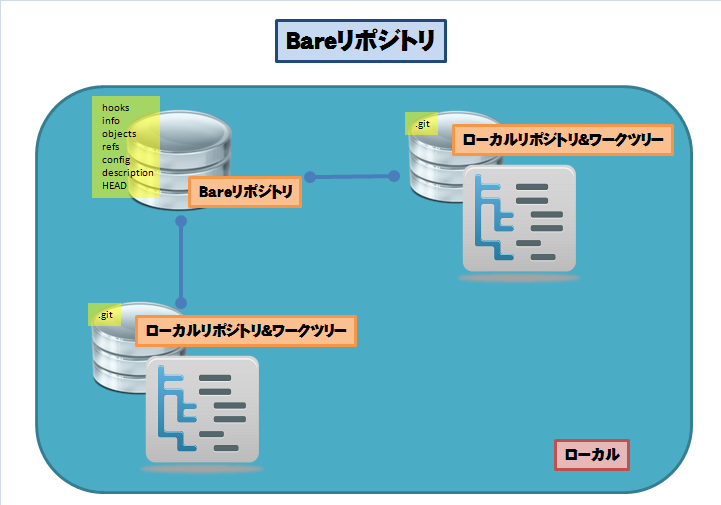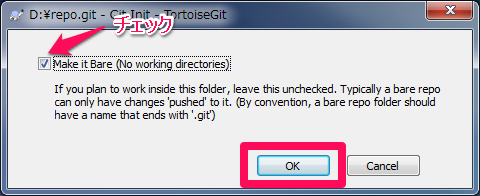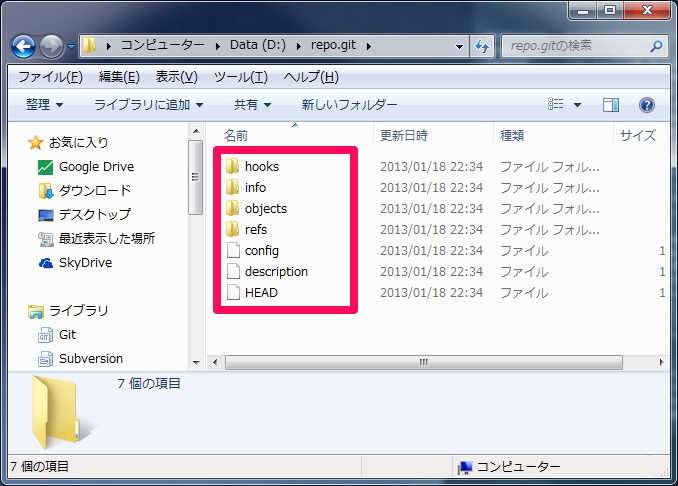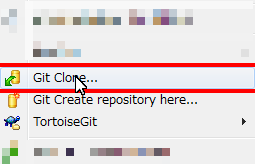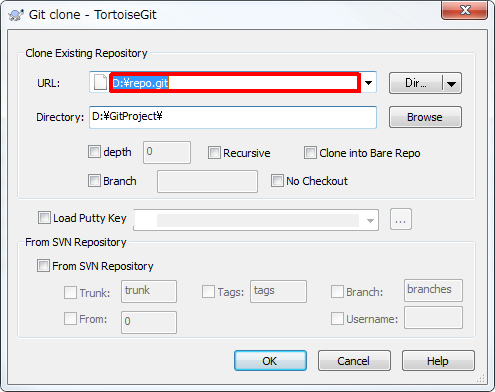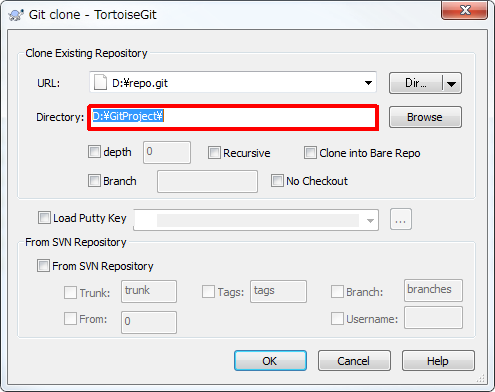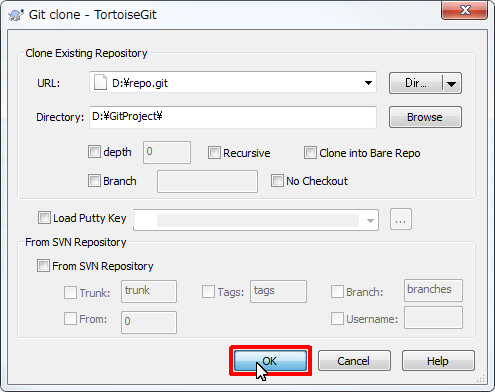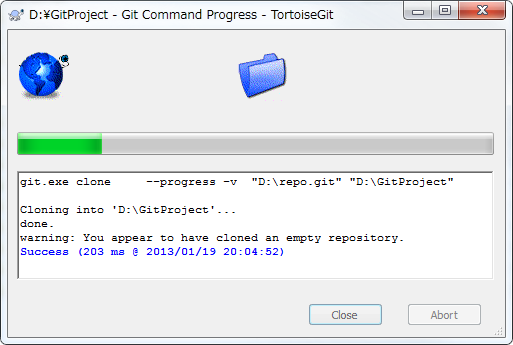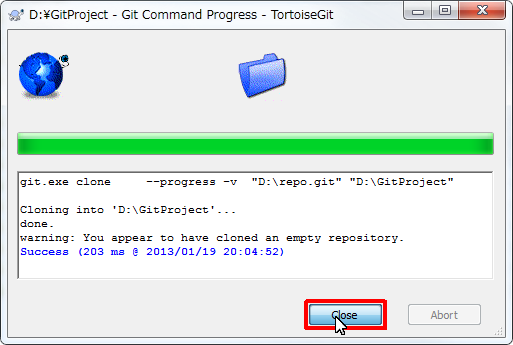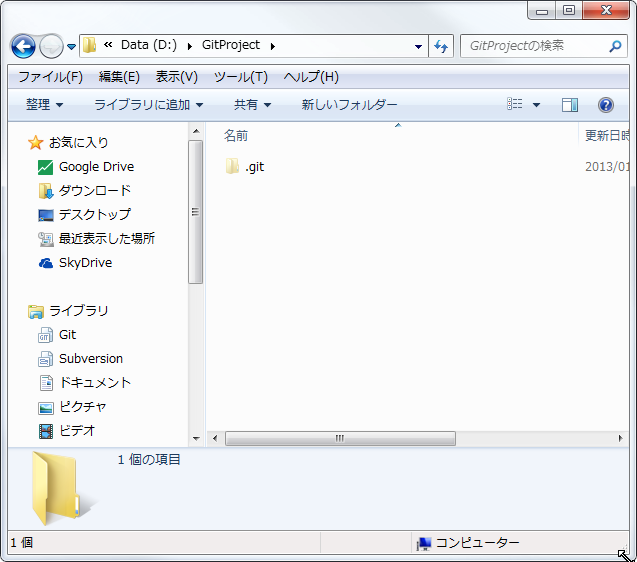- 履歴一覧
- 差分 を表示
- 現在との差分 を表示
- ソース を表示
- Git/Windowsで使う(msysgit・TortoiseGit) へ行く。
- 1 (2011-06-05 (日) 17:24:50)
- 2 (2011-06-05 (日) 17:25:31)
- 3 (2013-01-17 (木) 17:18:03)
- 4 (2013-01-17 (木) 23:04:04)
- 5 (2013-01-18 (金) 14:37:19)
- 6 (2013-01-19 (土) 00:09:30)
- 7 (2013-01-19 (土) 21:01:23)
- 8 (2013-01-19 (土) 23:21:38)
- 9 (2013-01-21 (月) 03:41:24)
- 10 (2014-07-08 (火) 18:59:48)
- 11 (2015-08-28 (金) 07:54:47)
- 12 (2015-08-28 (金) 23:41:17)
- 13 (2015-08-28 (金) 23:48:48)
- 14 (2019-12-12 (木) 21:24:47)
目次†
GitをWindowsへインストールする†
現在Git for Windows(msysgit)の最新バージョンは「1.8.0」です(2013/1/17現在) 現在TortoiseGitの最新バージョンは「1.7.15.0」です(2013/1/17現在)
1.Git for Windows(msysgit) をインストールする†
まずはコマンドラインで動くWindows用のGitをインストールします。
WindowsのGUIで操作できる「TortoiseGit」というソフトはこれが入っていないと動きませんのでコマンドラインで使わないとしても必ずインストールする必要があります。
- 以下のページで「Full installer for official Git for Windows」と書かれた物の最新バージョンをダウンロードする
Git for Windows
Downloads - msysgit - Git for Windows - Google Project Hosting - ダウンロードしたファイルをダブルクリックします。
#ref(): File not found: "GitInstall001.png" at page "Git/Windowsで使う(msysgit・TortoiseGit)"
- [Next >] ボタンをクリックします。
#ref(): File not found: "GitInstall002.png" at page "Git/Windowsで使う(msysgit・TortoiseGit)"
- [Next >] ボタンをクリックします。
#ref(): File not found: "GitInstall003.png" at page "Git/Windowsで使う(msysgit・TortoiseGit)"
- [Next >] ボタンをクリックします。
#ref(): File not found: "GitInstall004.png" at page "Git/Windowsで使う(msysgit・TortoiseGit)"
- [Next >] ボタンをクリックします。
#ref(): File not found: "GitInstall005.png" at page "Git/Windowsで使う(msysgit・TortoiseGit)"
- [Next >] ボタンをクリックします。
#ref(): File not found: "GitInstall006.png" at page "Git/Windowsで使う(msysgit・TortoiseGit)"
- [Use Git Bash only] オプション ボタンをクリックします。
#ref(): File not found: "GitInstall007.png" at page "Git/Windowsで使う(msysgit・TortoiseGit)"
- [Next >] ボタンをクリックします。
#ref(): File not found: "GitInstall008.png" at page "Git/Windowsで使う(msysgit・TortoiseGit)"
- [Use OpenSSH] オプション ボタンをクリックします。
#ref(): File not found: "GitInstall009.png" at page "Git/Windowsで使う(msysgit・TortoiseGit)"
- [Next >] ボタンをクリックします。
#ref(): File not found: "GitInstall010.png" at page "Git/Windowsで使う(msysgit・TortoiseGit)"
- [Checkout as-is, commit as-is] オプション ボタンをクリックします。
Checkout Windows-style, commit Unix-style line endings (チェックアウト時CR+LF、コミット時LFにする) Checkout as-is, commit Unix-style line endings (コミット時LFにする) Checkout as-is, commit as-is (そのままコミット・チェックアウト)
#ref(): File not found: "GitInstall011.png" at page "Git/Windowsで使う(msysgit・TortoiseGit)"
- [Next >] ボタンをクリックします。
#ref(): File not found: "GitInstall012.png" at page "Git/Windowsで使う(msysgit・TortoiseGit)"
- インストールが始まりますのでしばらく待ちます。
#ref(): File not found: "GitInstall013.png" at page "Git/Windowsで使う(msysgit・TortoiseGit)"
- [Finish] ボタンをクリックします。
#ref(): File not found: "GitInstall014.png" at page "Git/Windowsで使う(msysgit・TortoiseGit)"
2.OpenSSHの秘密鍵・公開鍵を作る†
- デスクトップにある[Git Bash]ショートカットをクリック
- 以下のコマンドを実行
ssh-keygen -t rsa
- 以下の様にファイル名を聞いてくるのでEnterを押す
※表示されているフォルダにid_resという名前で生成される
Generating public/private rsa key pair. Enter file in which to save the key (/c/Users/(ユーザーID)/.ssh/id_rsa):
※ここで好きなファイル名を入力する事が出来ますが、そうした場合は何故か「.ssh」フォルダが作られません - 鍵を使うためのパスワードを設定する
※ここで設定したパスワードはメモしておいて下さい
Enter passphrase (empty for no passphrase):
- もう一度同じパスワードを入力する
Enter same passphrase again:
- 以下のフォルダに秘密鍵(id_rsa)と公開鍵(id_rea.pub)が生成される
C:\Users\(ユーザー名)\.ssh\ C:\Documents and Settings\(ユーザー名)\.ssh\
※ファイル名を指定した場合は以下のフォルダに生成されます
C:\Users\(ユーザー名)\ C:\Documents and Settings\(ユーザー名)\
- 公開鍵(id_rea.pub)をリモートリポジトリがある環境に設定する
※設定方法はGitホスティングサービスのサイト内のドキュメントか、サーバーの管理者に聞いて下さい
3.TortoiseGit をインストールする†
- 以下のページで最新バージョンをダウンロードする、OSのbit数によって64か32を選ぶ事
tortoisegit - Porting TortoiseSVN to TortoiseGit - Google Project Hosting
Download - tortoisegit - Download overview page - Porting TortoiseSVN to TortoiseGit - Google Project Hosting - ダウンロードしたファイルをダブルクリックします。
#ref(): File not found: "TortoiseGitInstall001.png" at page "Git/Windowsで使う(msysgit・TortoiseGit)"
- [Next >] ボタンをクリックします。
#ref(): File not found: "TortoiseGitInstall002.png" at page "Git/Windowsで使う(msysgit・TortoiseGit)"
- [Next >] ボタンをクリックします。
#ref(): File not found: "TortoiseGitInstall003.png" at page "Git/Windowsで使う(msysgit・TortoiseGit)"
- [TortoisePLink, coming from Putty, integrates with Windows better.] オプション ボタンをクリックします。
#ref(): File not found: "TortoiseGitInstall004.png" at page "Git/Windowsで使う(msysgit・TortoiseGit)"
- [Next >] ボタンをクリックします。
#ref(): File not found: "TortoiseGitInstall005.png" at page "Git/Windowsで使う(msysgit・TortoiseGit)"
- [Next >] ボタンをクリックします。
#ref(): File not found: "TortoiseGitInstall006.png" at page "Git/Windowsで使う(msysgit・TortoiseGit)"
- [Install] ボタンをクリックします。
#ref(): File not found: "TortoiseGitInstall007.png" at page "Git/Windowsで使う(msysgit・TortoiseGit)"
- インストールが始まりますのでしばらく待ちます。
#ref(): File not found: "TortoiseGitInstall008.png" at page "Git/Windowsで使う(msysgit・TortoiseGit)"
- [Finish] ボタンをクリックします。
#ref(): File not found: "TortoiseGitInstall009.png" at page "Git/Windowsで使う(msysgit・TortoiseGit)"
- Windowsの [スタート] ボタンをクリックします。
#ref(): File not found: "TortoiseGitInstall010.png" at page "Git/Windowsで使う(msysgit・TortoiseGit)"
- [すべてのプログラム] をクリックします。
#ref(): File not found: "TortoiseGitInstall011.png" at page "Git/Windowsで使う(msysgit・TortoiseGit)"
- [TortoiseGit] をクリックします。
#ref(): File not found: "TortoiseGitInstall012.png" at page "Git/Windowsで使う(msysgit・TortoiseGit)"
- [Settings (?? bit)] をクリックします。
#ref(): File not found: "TortoiseGitInstall013.png" at page "Git/Windowsで使う(msysgit・TortoiseGit)"
- [Git] をクリックします。
#ref(): File not found: "TortoiseGitInstall014.png" at page "Git/Windowsで使う(msysgit・TortoiseGit)"
- [User Info] グループの [Name] ボックスに名前を入力します。
#ref(): File not found: "TortoiseGitInstall015.png" at page "Git/Windowsで使う(msysgit・TortoiseGit)"
- [User Info] グループの [Email] ボックスにE-Mailアドレスを入力します。
#ref(): File not found: "TortoiseGitInstall016.png" at page "Git/Windowsで使う(msysgit・TortoiseGit)"
- [OK] ボタンをクリックします。
#ref(): File not found: "TortoiseGitInstall017.png" at page "Git/Windowsで使う(msysgit・TortoiseGit)"
4.OpenSSHの秘密鍵からPutty形式の公開鍵を作成†
- [スタート] ボタンをクリックします。
#ref(): File not found: "OpenSSH_PuttyPublicKeyCreate001.png" at page "Git/Windowsで使う(msysgit・TortoiseGit)"
- [すべてのプログラム] をクリックします。
#ref(): File not found: "OpenSSH_PuttyPublicKeyCreate002.png" at page "Git/Windowsで使う(msysgit・TortoiseGit)"
- [TortoiseGit] をクリックします。
#ref(): File not found: "OpenSSH_PuttyPublicKeyCreate003.png" at page "Git/Windowsで使う(msysgit・TortoiseGit)"
- [Puttygen] をクリックします。
#ref(): File not found: "OpenSSH_PuttyPublicKeyCreate004.png" at page "Git/Windowsで使う(msysgit・TortoiseGit)"
- [File] メニューの [Load private key] をクリックします。
#ref(): File not found: "OpenSSH_PuttyPublicKeyCreate005.png" at page "Git/Windowsで使う(msysgit・TortoiseGit)"
- [ファイルの種類] コンボ ボックスをクリックします。
#ref(): File not found: "OpenSSH_PuttyPublicKeyCreate006.png" at page "Git/Windowsで使う(msysgit・TortoiseGit)"
- [ファイルの種類] コンボ ボックスリストの [All Files (*.*)] をクリックします。
#ref(): File not found: "OpenSSH_PuttyPublicKeyCreate007.png" at page "Git/Windowsで使う(msysgit・TortoiseGit)"
- OpenSSHの秘密鍵のファイル(拡張子無し)を選択します。
#ref(): File not found: "OpenSSH_PuttyPublicKeyCreate008.png" at page "Git/Windowsで使う(msysgit・TortoiseGit)"
- [開く] ボタンをクリックします。
#ref(): File not found: "OpenSSH_PuttyPublicKeyCreate009.png" at page "Git/Windowsで使う(msysgit・TortoiseGit)"
- OpenSSHの鍵を作成した際に設定したパスワードを入力します。
#ref(): File not found: "OpenSSH_PuttyPublicKeyCreate010.png" at page "Git/Windowsで使う(msysgit・TortoiseGit)"
- [OK] ボタンをクリックします。
#ref(): File not found: "OpenSSH_PuttyPublicKeyCreate011.png" at page "Git/Windowsで使う(msysgit・TortoiseGit)"
- メッセージ ボックスで、 [OK] ボタンをクリックします。
#ref(): File not found: "OpenSSH_PuttyPublicKeyCreate012.png" at page "Git/Windowsで使う(msysgit・TortoiseGit)"
- [Save public key] ボタンをクリックします。
#ref(): File not found: "OpenSSH_PuttyPublicKeyCreate013.png" at page "Git/Windowsで使う(msysgit・TortoiseGit)"
- [ファイル名] コンボ ボックスリストの [ファイル名] ボックスに 「(任意のファイル名).ppk] と入力します。
#ref(): File not found: "OpenSSH_PuttyPublicKeyCreate014.png" at page "Git/Windowsで使う(msysgit・TortoiseGit)"
- [保存] ボタンをクリックします。
#ref(): File not found: "OpenSSH_PuttyPublicKeyCreate015.png" at page "Git/Windowsで使う(msysgit・TortoiseGit)"
- Putty形式の公開鍵(*.ppk)が作成されます
この鍵はTortoiseGitによるリポジトリのクローン時に使います
TortoiseGit の使い方†
最初にやる事†
まず運用の方法を選択する必要があります
運用の方法は大きく分けて以下の3種類があります
- インターネット上のサーバーに「リモートリポジトリ」を作成する方法
リポジトリを分散(clone)して「ローカルリポジトリ&ワークツリー」を作成
- ローカルに「Bareリポジトリ」を作成する方法
リポジトリを分散(clone)して「ローカルリポジトリ&ワークツリー」を作成
- ローカルに「ローカルリポジトリ&ワークツリー」のみ作成する方法
ここでは、Gitの特徴であるリポジトリを分散して使える「リモートリポジトリ」と「Bareリポジトリ」の2つのみ説明します
1-a.【ケース1】インターネット上のサーバーに「リモートリポジトリ」を作成する方法†
インターネット上のサーバーを借りて自分でGitのリモートリポジトリ環境を構築する事も出来ますが、それよりも既存のWebサービスでGitのリモートリポジトリを作成・管理してくれる所を利用する方が早いです
おすすめは以下の4つ
- GitHub
GitHub · Build software better, together. - SourceForge.JP
SourceForge.JP: オープンソース・ソフトウェアの開発とダウンロード - Gppgle Code
Google Code - Bitbucket
Free source code hosting for Git and Mercurial by Bitbucket
リモートリポジトリの作成方法は各サイトで確認して下さい
ちなみに私は「Bitbucket」を使っています→Git/Bitbucketのリモートリポジトリを使う
1-b.【ケース2】ローカルに「Bareリポジトリ」を作成する方法 †
まずは「Bereリポジトリ」を作成します。
- 適当な名前のフォルダを作ります。
例として「D:\repo.git」というフォルダを作成しました。
※慣例として、フォルダー名の後ろに.gitと付けて下さい。 - 「project」フォルダを右クリック→[TortoiseGit]→[Git Create repository here...]又は[Git ここにリポジトリを作成]
- 以下のようなウインドウが開きます
チェックボックスを付けて[OK]ボタンを押します - これで「D:\repo.git」フォルダにBareリポジトリが作成されます。
以後はこのフォルダの内容を直接いじることはありません。
※「D:\repo.git」フォルダの中に「.git」というフォルダーだけある場合はBareリポジトリになっていませんので削除してもう一度作り直して下さい
次にクローンを行い「ローカルリポジトリ&ワークツリー」を作成します
- Gitで管理したいソースコードを置くためのフォルダを作成します。
ここでは例として「D:\GitProject」というフォルダを作成します。 - 「proj」フォルダを右クリック→[Git Clone]
- メニューの [Git Clone] を右クリックします。
- 以下のようなウインドウが開きます。
[URL]に先ほど作成したリポジトリのパスを入力します。
※例では「D:\repo.git」を指定しています
- [Directory]に取り出し先のパスを入力します
※右クリックしたフォルダのパスとリポジトリの名前を合わせたパスが既に入力されていますが、例では「D:\GitProject\repo\」となっていたのを「D:\GitProject\」に修正しています
- [OK] ボタンをクリックします。
- 処理が開始されますのでしばらく待ちます。
- 処理が終わりましたら[Close] ボタンをクリックします。
- フォルダに以下のようなマークが付き、フォルダ内には「.git」というフォルダが作成されます。
頻繁にやる事†
ファイルとフォルダを追加する(Add)†
Add 追加