目次
検証環境
- Windows 10 Pro 64bit (Creators Update)
- Windows 10 Pro 64bit (Fall Creators Update)
- Windows 10 Pro 64bit (April 2018 Update)
- Windows 10 Pro 64bit (October 2018 Update)
- Windows 10 Pro 64bit (May 2019 Update)
解決方法
-
- タスクバーの時計部分を右クリック→「タスクバーの設定」選択
-
- 右ペインの「タスクバーに表示するアイコンを選択します」リンクを選択
-
- この画面でタスクバーに表示するアイコンのオン・オフを設定できる
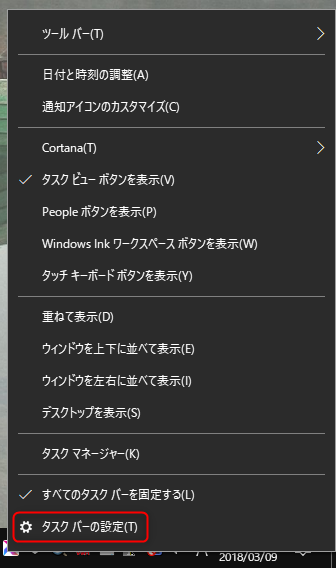
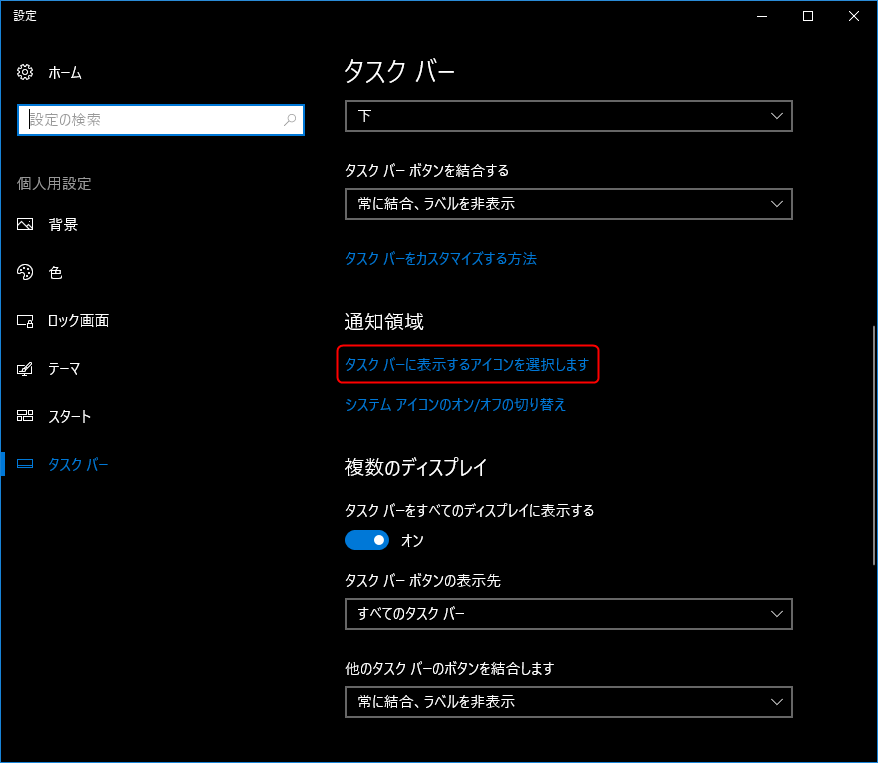
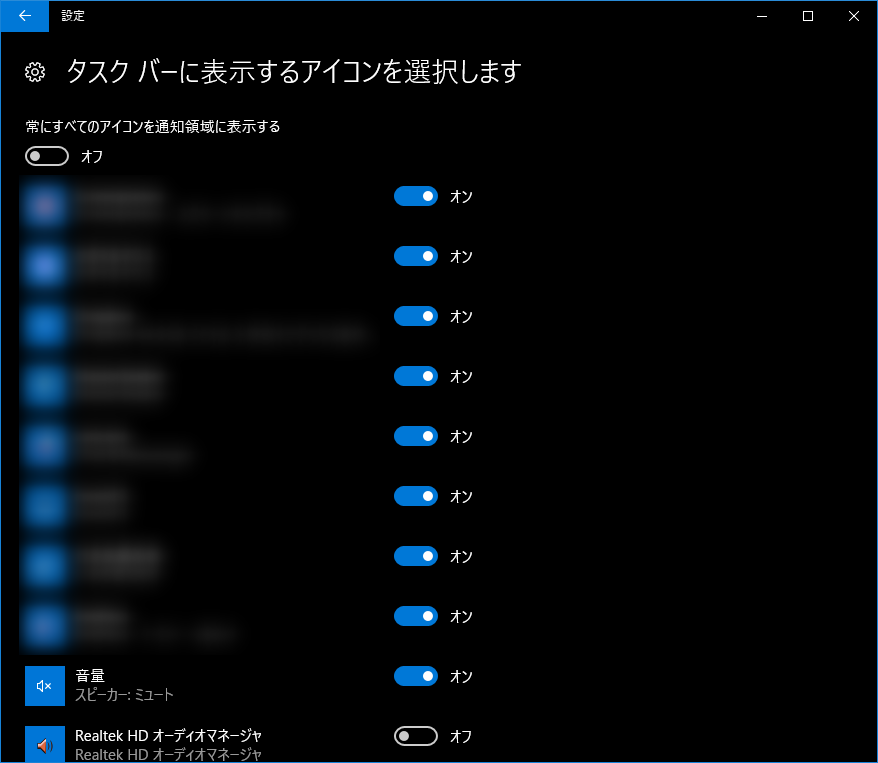
トラックバック URL
https://moondoldo.com/wordpress/wp-trackback.php?p=2052