目次
検証環境
- Redirector 3.5.3
Redirector - Chrome ウェブストア - Chrome 86.0.4240.75
- Internet Archive: Wayback Machine
Internet Archive: Wayback Machine って何だ?
Webページをいっぱい保管してるサイトです
消えてしまったページWeb・過去の内容のWebページを見る事が出来ます
あらあら超便利!!!
Chrome拡張機能「Redirector」インストール
Chrome ウェブストアでインストールできます

アイコンを表示しておくとON/OFF出来て便利なので、表示しておきましょう
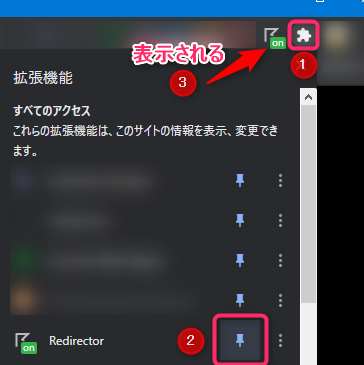
「Edit Redirects」で設定をする事が出来ます
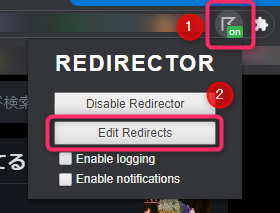
「Create new redirect」で新規追加できます
追加した設定は下に並び「Edit」で編集、「Delete」で削除、「Disable」で無効化できます
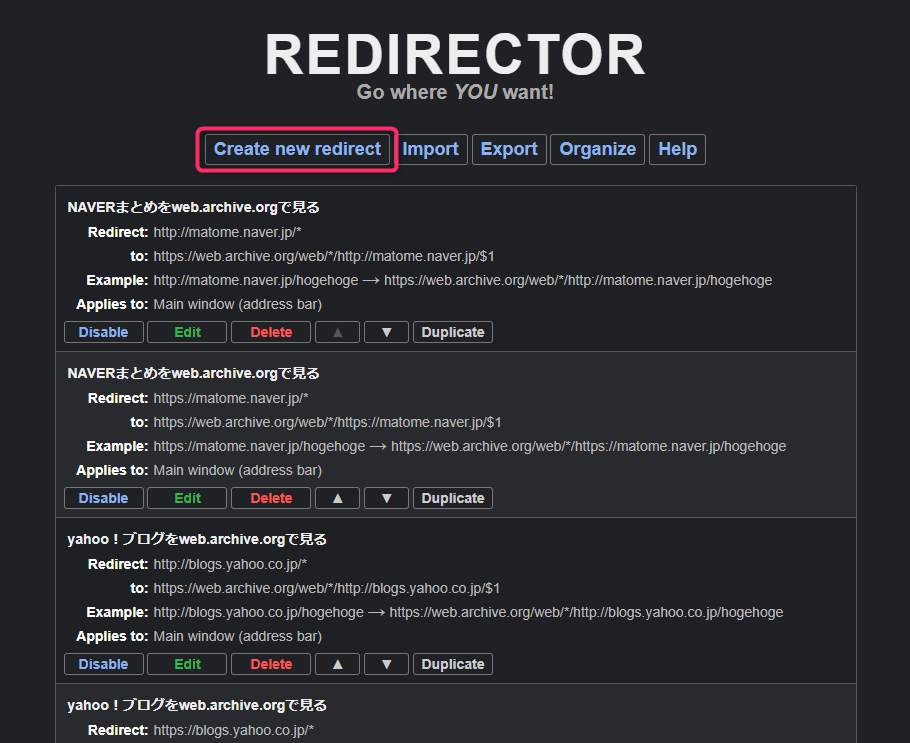
サービス終了サイトのURLと転送設定
NAVERまとめ
例えば、以下のURLは…
http://matome.naver.jp/hogehoge
https://matome.naver.jp/hogehogeこう変更されます
https://web.archive.org/web/*/http://matome.naver.jp/hogehoge
https://web.archive.org/web/*/https://matome.naver.jp/hogehogeNAVERまとめ 転送設定①
Description:
NAVERまとめをweb.archive.orgで見る
Example URL:
http://matome.naver.jp/hogehoge
Include pattern:
http://matome.naver.jp/*
Redirect to:
https://web.archive.org/web/*/http://matome.naver.jp/$1
Pattern type:
Wildcard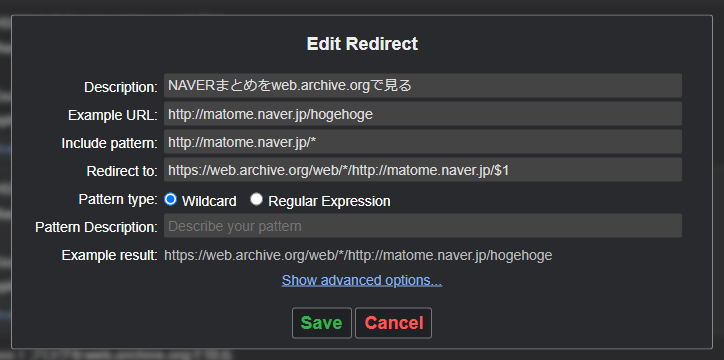
NAVERまとめ 転送設定②
Description:
NAVERまとめをweb.archive.orgで見る
Example URL:
https://matome.naver.jp/hogehoge
Include pattern:
https://matome.naver.jp/*
Redirect to:
https://web.archive.org/web/*/https://matome.naver.jp/$1
Pattern type:
Wildcard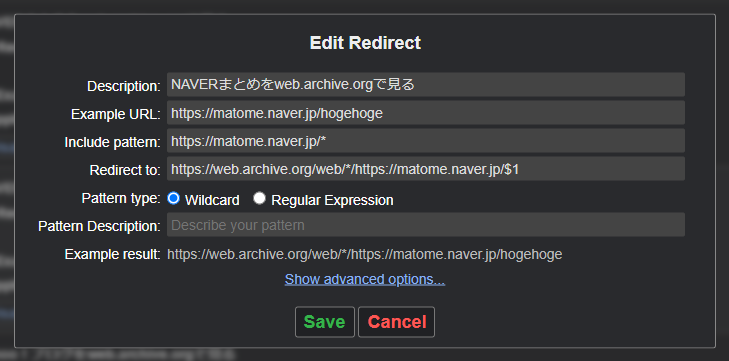
yahoo!ブログ
例えば、以下のURLは…
http://blogs.yahoo.co.jp/hogehoge
https://blogs.yahoo.co.jp/hogehogeこう変更されます
https://web.archive.org/web/*/http://blogs.yahoo.co.jp/hogehoge
https://web.archive.org/web/*/https://blogs.yahoo.co.jp/hogehogeyahoo!ブログ 転送設定①
Description:
yahoo!ブログをweb.archive.orgで見る
Example URL:
http://blogs.yahoo.co.jp/hogehoge
Include pattern:
http://blogs.yahoo.co.jp/*
Redirect to:
https://web.archive.org/web/*/http://blogs.yahoo.co.jp/$1
Pattern type:
Wildcard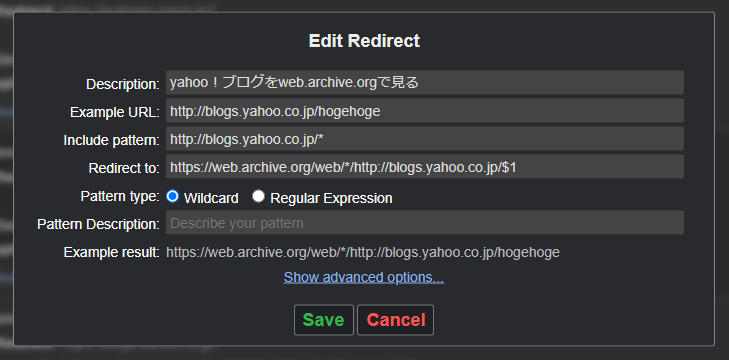
yahoo!ブログ 転送設定②
Description:
yahoo!ブログをweb.archive.orgで見る
Example URL:
https://blogs.yahoo.co.jp/hogehoge
Include pattern:
https://blogs.yahoo.co.jp/*
Redirect to:
https://web.archive.org/web/*/https://blogs.yahoo.co.jp/$1
Pattern type:
Wildcard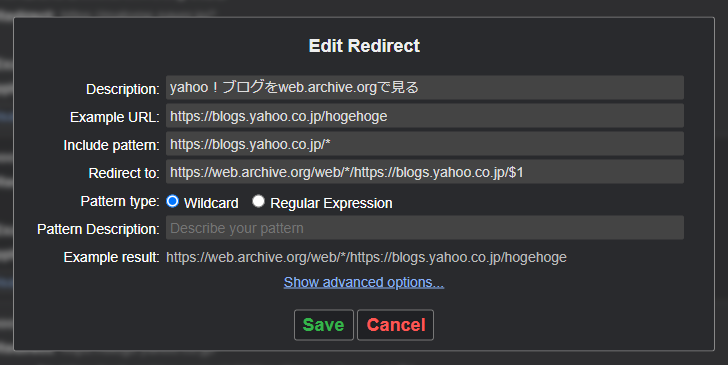
Yahoo!ジオシティーズ(geocities)
例えば、以下のURLは…
http://www.geocities.jp/hogehoge
https://www.geocities.jp/hogehoge
http://www.geocities.co.jp/hogehoge
https://www.geocities.co.jp/hogehoge
http://sky.geocities.jp/hogehogeこう変更されます
https://web.archive.org/web/*/http://www.geocities.jp/hogehoge
https://web.archive.org/web/*/https://www.geocities.jp/hogehoge
https://web.archive.org/web/*/http://www.geocities.co.jp/hogehoge
https://web.archive.org/web/*/https://www.geocities.co.jp/hogehoge
https://web.archive.org/web/*/http://sky.geocities.jp/hogehogeYahoo!ジオシティーズ(geocities) 転送設定①
Description:
Yahoo!ジオシティーズ(geocities)をweb.archive.orgで見る
Example URL:
http://www.geocities.jp/hogehoge
Include pattern:
http://*.geocities.jp/*
Redirect to:
https://web.archive.org/web/*/http://$1.geocities.jp/$2
Pattern type:
Wildcard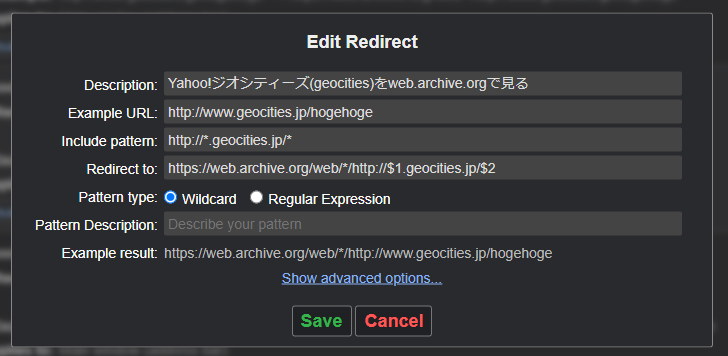
Yahoo!ジオシティーズ(geocities) 転送設定②
Description:
Yahoo!ジオシティーズ(geocities)をweb.archive.orgで見る
Example URL:
https://www.geocities.jp/hogehoge
Include pattern:
https://*.geocities.jp/*
Redirect to:
https://web.archive.org/web/*/https://$1.geocities.jp/$2
Pattern type:
Wildcard
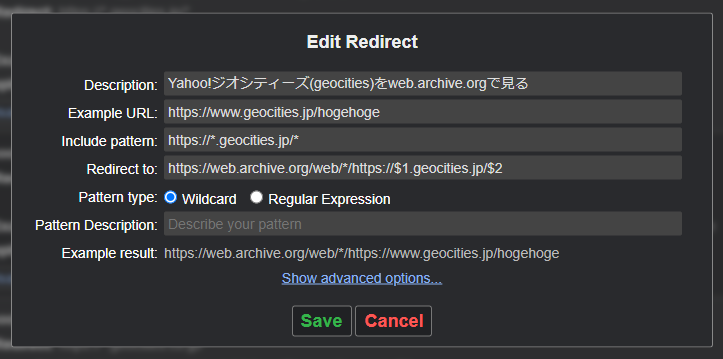
Yahoo!ジオシティーズ(geocities) 転送設定③
Description:
Yahoo!ジオシティーズ(geocities)をweb.archive.orgで見る
Example URL:
http://www.geocities.co.jp/hogehoge
Include pattern:
http://*.geocities.co.jp/*
Redirect to:
https://web.archive.org/web/*/http://$1.geocities.co.jp/$2
Pattern type:
Wildcard
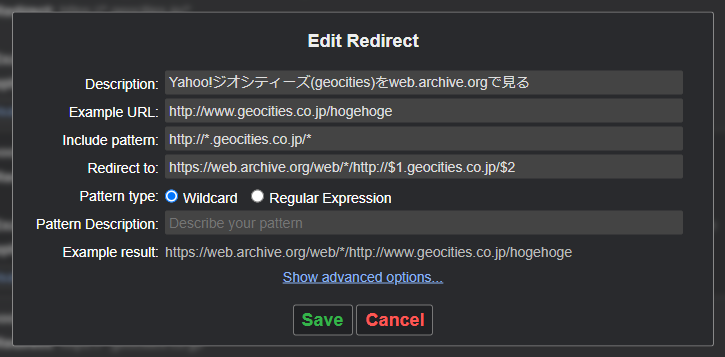
Yahoo!ジオシティーズ(geocities) 転送設定④
Description:
Yahoo!ジオシティーズ(geocities)をweb.archive.orgで見る
Example URL:
https://www.geocities.co.jp/hogehoge
Include pattern:
https://*.geocities.co.jp/*
Redirect to:
https://web.archive.org/web/*/https://$1.geocities.co.jp/$2
Pattern type:
Wildcard
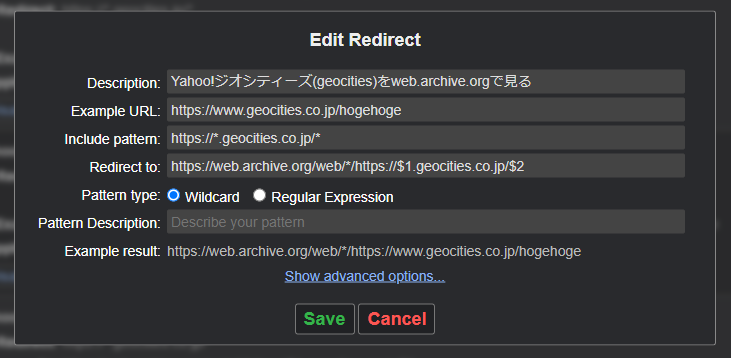
転送先となる「Internet Archive: Wayback Machine」の簡単な使い方
Internet Archive: Wayback Machine(web.archive.org)に転送された際は、以下の様なカレンダー的な表示が出てきます
一番上は、年別で保管されている時期を表示しています
クリックすると下部にその年のカレンダーが表示されます
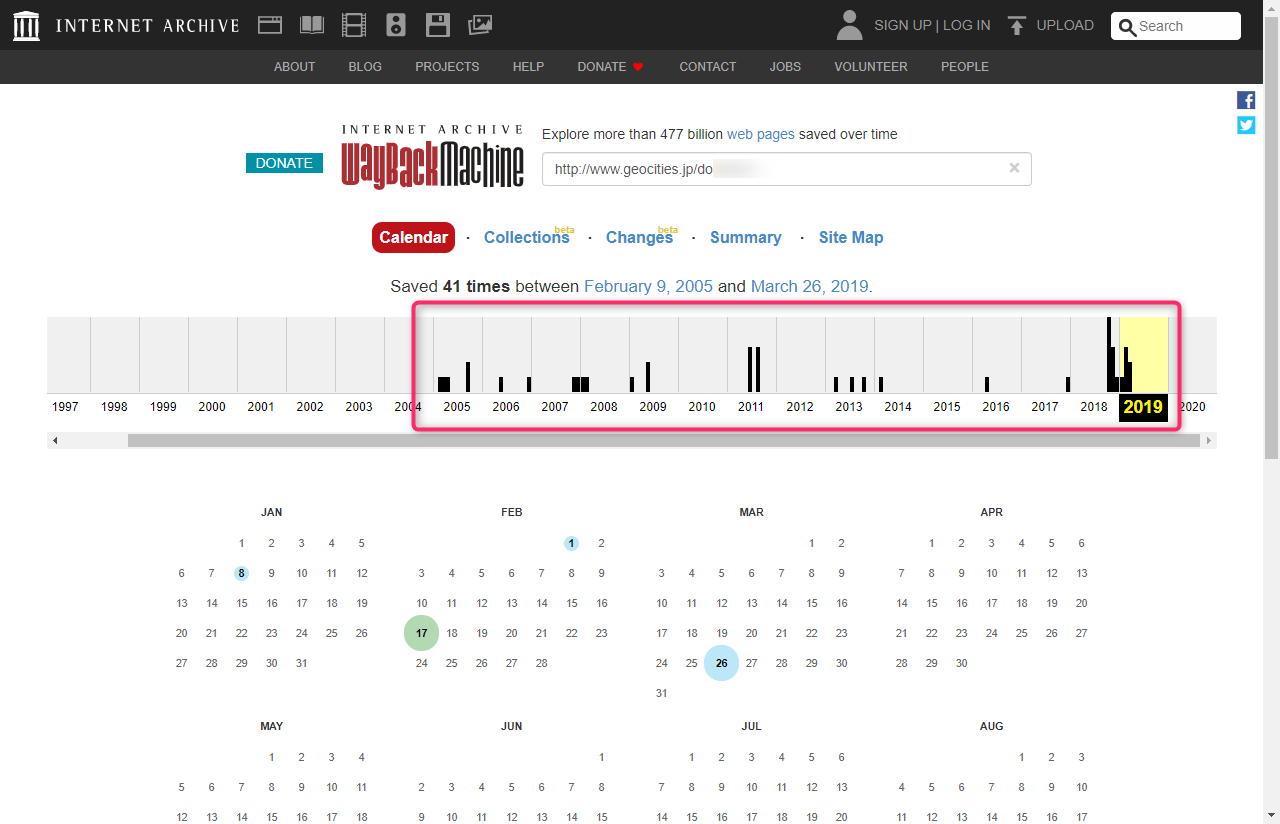
下部のカレンダーは日別で保管されている時期を表示しています
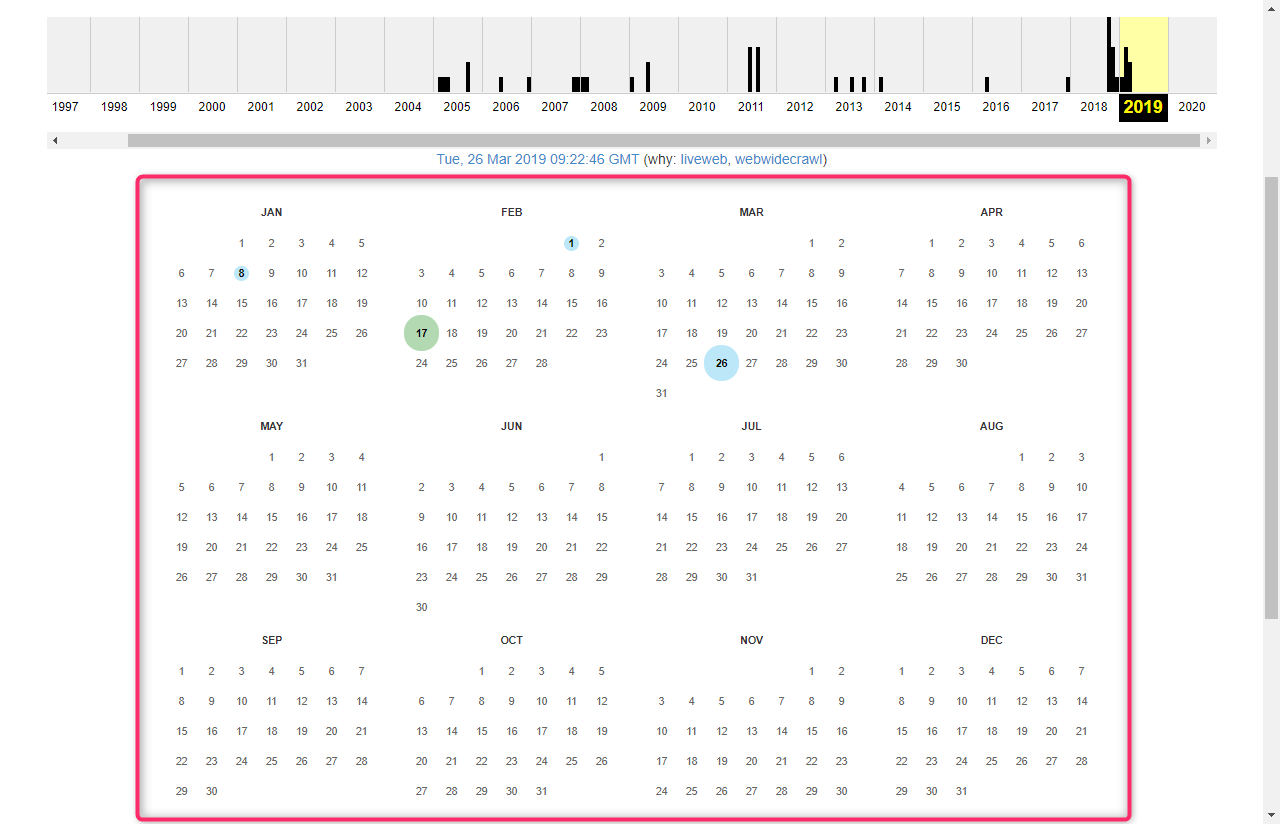
印が付いている日にマウスカーソルを近づけると、保存された時間が表示されます
ここで見たい時間を選択すると、保存されたページを見る事が出来ます
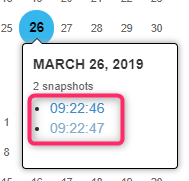
ここでは、青い文字になっている物を見る事をおすすめします
他の色(緑や赤)は取得の際にエラーが出ている物で、不完全な可能性があります
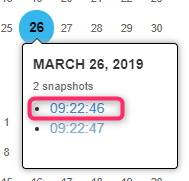
トラックバック URL
https://moondoldo.com/wordpress/wp-trackback.php?p=5692