目次
検証環境
- Windows 11 Pro (23H2)
- Valheim (Patch 0.218.15)
MOD
本来は、前提MODとして「BepInEx」を入れる必要があるが
Valheim Plusに既に含まれているので別途ダウンロードする必要は無い
MODをダウンロードするサイト「NEXUSMODS」は
あらかじめユーザー登録しないとダウンロード出来ないっぽい?
Valheim Dedicated Server を立てている場合は、そちらにも入れる必要がある
Valheim Plus (by Grantapher)
色々変更可能な大型MOD
- Valheim Plus (by Grantapher) at Valheim Nexus - Mods and community
「ValheimPlus WindowsClient」と「ValheimPlus WindowsServer」をダウンロード
※現状はClient/Server共に同じ内容だった
展開すると以下の様なファイル・フォルダが出て来る
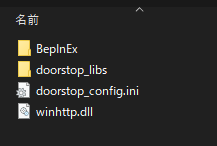
これを以下の場所にコピーする
※「x:\Program Files (x86)\Steam\」のフォルダパスは Steam をインストールした先で任意に変わります
Client側、「valheim.exe」がある場所
x:\Program Files (x86)\Steam\steamapps\common\ValheimDedicated Server側、「valheim_server.exe」がある場所
x:\Program Files (x86)\Steam\steamapps\common\Valheim dedicated server入れた後に一度Valheimを起動して終了させる
すると「BepInEx\config\valheim_plus.cfg」という設定のためのテキストファイルが作られるので、それを変更する(逆に言えば、ここを変更しないと何も変わらない)
私はこのMODで以下の設定を行っている
- サーバーブラウザのメニューにホスティングパートナーの広告を非表示
※広告はいらんので非表示
[ValheimPlus]
; Display the advertisement of our server hosting partner on the server browser menu
serverBrowserAdvertisement = false- [Building]以下の設定を有効にするには、false を true に変更します。
- 雨や水の浸食による風雨のダメージを無効
[Building]
; Change false to true to enable this section.
enabled = true
; Removes the weather damage from rain and water erosion.
noWeatherDamage = true- [Items]以下の設定を有効にするには、false を true に変更します。
- 全てのアイテムをテレポートで移動可能(標準では鉱物が移動出来ない)
※今はこのMODを使わなくても標準で設定可能ではあるが、一応設定する - アイテムを水に浮かべます
[Items]
; Change false to true to enable this section.
enabled = true
; Enables you to teleport with ores and other usually teleport restricted objects.
noTeleportPrevention = true
; Items dropped always float in water.
itemsFloatInWater = true
- [Player]以下の設定を有効にするには、false を true に変更します。
- 重量制限を9999にする
- 別の作物の成長半径内に作物を配置できなくなる
- デスペナルティーを無くす
- 片手武器を装備するときに、インベントリから最適なシールドが自動的に装備
盾が複数あるとブロックパワーが最高値の物を装備する様です - 片手武器を装備解除するときに、インベントリからシールドも解除
[Player]
; Change false to true to enable this section.
enabled = true
; The base amount of carry weight of your character.
baseMaximumWeight = 9999
; When changed to true, you will not be permitted to place a crop within the grow radius of another crop.
cropNotifier = true
; Change the death penalty in percentage, where higher will increase the death penalty and lower will reduce it.
; (値50でデスペナルティ50%増加、値-50で50%減少。)
; This is a modifier value. 50 will increase it by 50%, -50 will reduce it by 50%.
deathPenaltyMultiplier = -100
; If set to true, when equipping a one-handed weapon, the best shield from your inventory is automatically equipped.
; (Best is determined by highest block power)
autoEquipShield = true
; When unequipping a one-handed weapon also unequip shield from inventory.
autoUnequipShield = true
- [Brightness]以下の設定を有効にするには、false を true に変更します。
- 夜を明るくする
※白飛びが惨いので、今はオフにしてる
[Brightness]
; Change false to true to enable this section.
enabled = true
; Changes how bright it looks at night. A value between 5 and 10 will result in nearly double in brightness at night.
nightBrightnessMultiplier = 1- [Inventory]以下の設定を有効にするには、false を true に変更します。
- インベントリの縦段を増やす(標準は4段、12段に設定)
- アイテム取得時にインベントリの上から配置される
※インベントリの縦段を増やす事による注意点
何かしらの問題でMODが動作しなくなった時
【4段に戻ってしまうと、下の5段目以降にあったアイテムは消えます】
なので、大事な装備品は上の4段内に置き、下の5段目以降は一時的にアイテムを置く場所として、拠点に戻ったらこまめにチェストに仕舞う運用をおすすめします
[Inventory]
; Change false to true to enable this section.
enabled = true
; Player inventory number of rows (inventory is resized up to 6 rows, higher values will add a scrollbar). default 4, min 4, max 20
playerInventoryRows = 12
; By default tools and weapons go into inventories top to bottom and other materials bottom to top.
; Set to true to make all items go into the inventory top to bottom.
inventoryFillTopToBottom = true
- [GameClock]以下の設定を有効にするには、false を true に変更します。
ここを有効にするだけで、画面上部の真ん中に時計が表示されます
[GameClock]
; Change false to true to enable this section.
enabled = true
Gravekeeper
死んでもアイテムを落とさなくなる
- Gravekeeper - Valheim BepInEx Plugin at Valheim Nexus - Mods and community
「mtnewton-Gravekeeper-2.2.0」をダウンロード
展開すると以下の様なファイルが出て来る
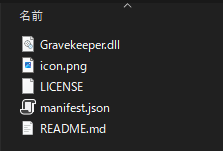
これを以下の場所にコピーする
※先に「Valheim Plus (by Grantapher)」を入れている前提のフォルダです
※「x:\Program Files (x86)\Steam\」のフォルダパスは Steam をインストールした先で任意に変わります
Client側
x:\Program Files (x86)\Steam\steamapps\common\Valheim\BepInEx\pluginsDedicated Server側
x:\Program Files (x86)\Steam\steamapps\common\Valheim dedicated server\BepInEx\plugins
トラックバック URL
https://moondoldo.com/wordpress/wp-trackback.php?p=9944